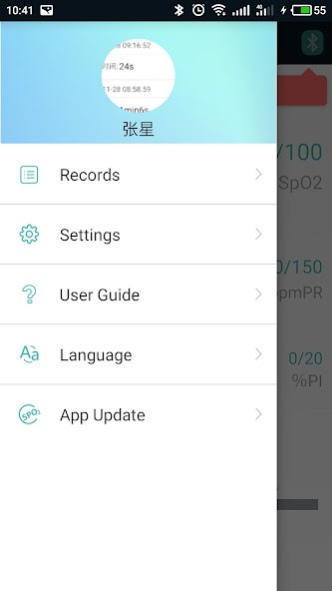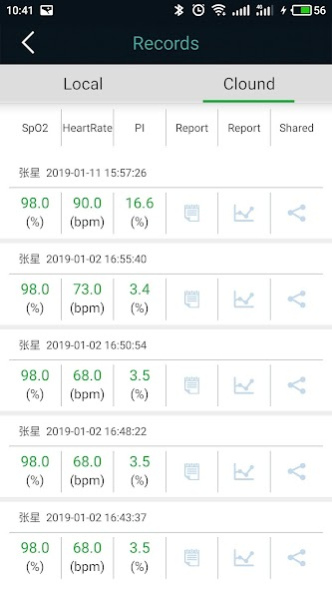CareMeOximeter 2.1.0
Free Version
Publisher Description
This application is only for use with the Finger Pulse Oximeter. The leader in fingertip pulse oximetry introduces a wireless Bluetooth 4.0 Smart pulse oximeter for use with both Android and IOS System.
The Bluetooth Smart Pulse Oximeter combined with this application will allow you to noninvasively track and trend blood oxygen saturation (SpO2), pulse rate (PR) and Perfusion Index (PI) for health, wellness, sports, and aviation use.
Saving the test results of every time, and the data can be showed in the form of curve.
Adding family members to the users independently.
The maximum and minimum value of PR, SpO2 and PI can be setted. This app features an audible alarm to let you know when values are too high or too low.
Measurements:
% SpO2- displays level of blood oxygenation. The value next to the heart symbol on the display indicates pulse rate.
Visit www.angelsounds.net for information about how to purchase a Bluetooth Smart Pulse Oximeter to work with this application.
NOTE: The Bluetooth Smart Pulse Oximeter is not a medical device and is not intended to diagnose or treat any medical conditions or diseases Use only as directed to ensure accurate readings..
About CareMeOximeter
CareMeOximeter is a free app for Android published in the Health & Nutrition list of apps, part of Home & Hobby.
The company that develops CareMeOximeter is Jumper-Medical. The latest version released by its developer is 2.1.0. This app was rated by 2 users of our site and has an average rating of 3.0.
To install CareMeOximeter on your Android device, just click the green Continue To App button above to start the installation process. The app is listed on our website since 2023-11-22 and was downloaded 150 times. We have already checked if the download link is safe, however for your own protection we recommend that you scan the downloaded app with your antivirus. Your antivirus may detect the CareMeOximeter as malware as malware if the download link to cn.com.jumper.oxygen is broken.
How to install CareMeOximeter on your Android device:
- Click on the Continue To App button on our website. This will redirect you to Google Play.
- Once the CareMeOximeter is shown in the Google Play listing of your Android device, you can start its download and installation. Tap on the Install button located below the search bar and to the right of the app icon.
- A pop-up window with the permissions required by CareMeOximeter will be shown. Click on Accept to continue the process.
- CareMeOximeter will be downloaded onto your device, displaying a progress. Once the download completes, the installation will start and you'll get a notification after the installation is finished.